10x740
back to index
back to home
ten of them

not terribly long ago i purchased a lot of ten dell optiplex 740 minitowers on facebook marketplace for $100. i don't really have a good use case for 10 identical outdated office workstations, but i was in the market for low-end computers, and ten for the price of one is i think a pretty good deal. i needed some parts for other stuff (mainly a new PSU for my compaq presario) and i figured if nothing else it'd be good for that
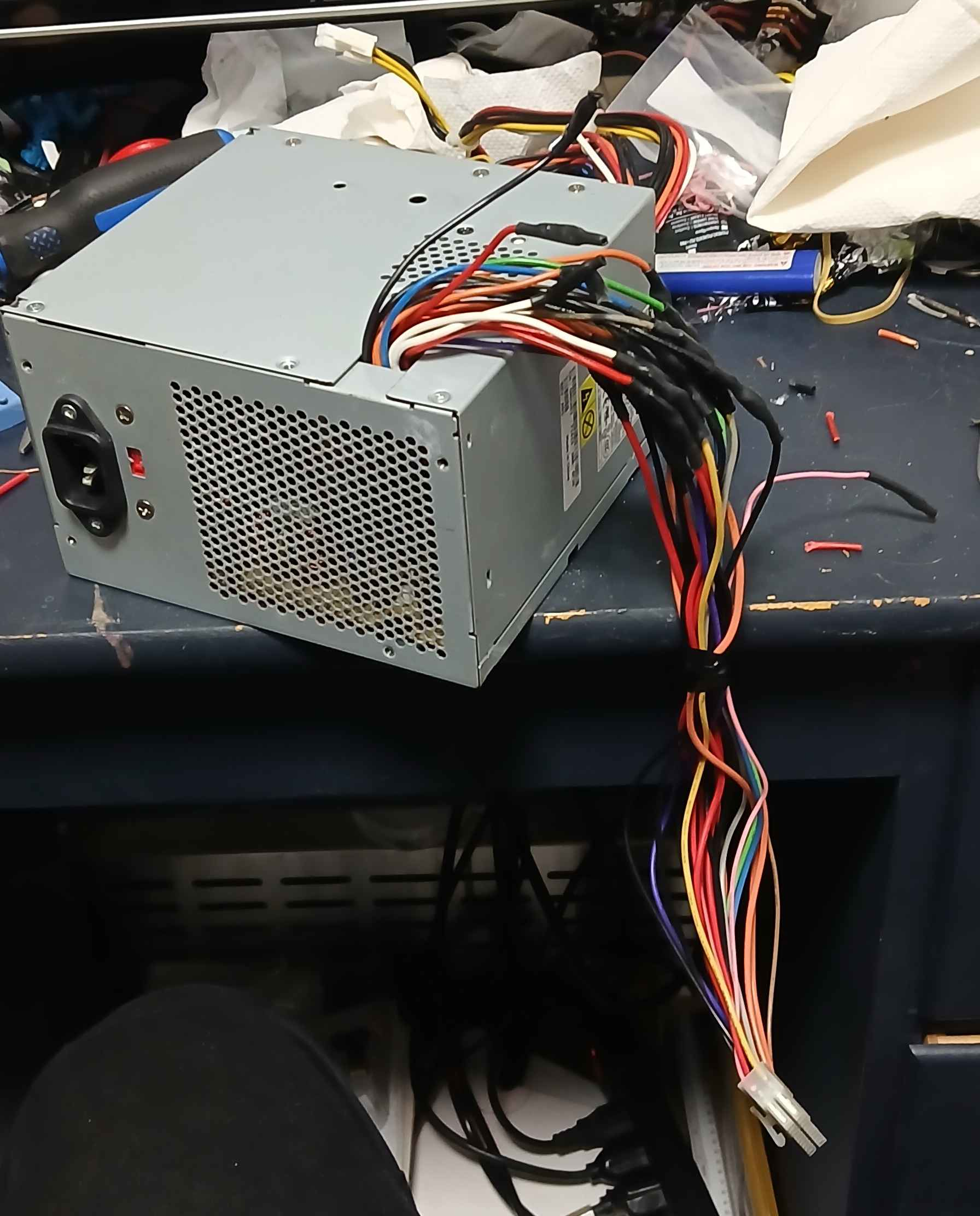
regardless, i figured that as i start to find some use cases for some of these, it'd be fun to try and write some blog posts about. i normally don't get very far with keeping up with these, but i thought having some direction might help me get somewhere with it
the parameters
the dell optiplex 740 is from i think 2005ish. they came in three form factors: minitower, desktop and small form factor. i get the big ones, which is great fun. mostly they are what i expect from any ATX form factor desktop computer, but they have cute drive sleds in them, so i can pretend i'm a real enthusiast now. i didn't expect much out of this lot, figuring they'd likely be stripped of RAM and their drives. but to my pleasant surprise, they seemed mostly untouched when i got them -- they're all a bit different and i've not even opened most of them up, but the ones i have opened all have 1GB of RAM and one or two 80GB SSDs (spinny spinning disks). they all for AMD Athelon 64s in em
according to the stickers, some of these came with windows xp installed, and others came with vista, but they were all later refurbished to run windows 7, for some idea of what kind of operating system they're capable of

ok can it play games :3 ?
now that's all well and good, but if you're like me, you don't have much of a reference point for what a computer of that level of power can do. my other desktop is an i686, so i knew just in terms of the architecture difference that this should run laps around that one. and i can maybe guesstimate what kind of power to expect from a machine outfitted with 1GB of RAM. but the bottom line is that the first order of business is to get something installed on there and benchmark it a lil
i opened few of em up to consolidate RAM into one machine to give it a fighting chance, giving me a whopping 4GB. i kind of have drives out my ass here, so i installed debian with KDE on one and arch linux with XFCE on another to compare the two. i did have mysterious hardware problems with both installations -- mysterious problem where the computer kept shutting itself off at a certain point in the linux boot sequence. some combination of disconnecting disk drives and disabling specific SATA ports in the BIOS fixes it. weird
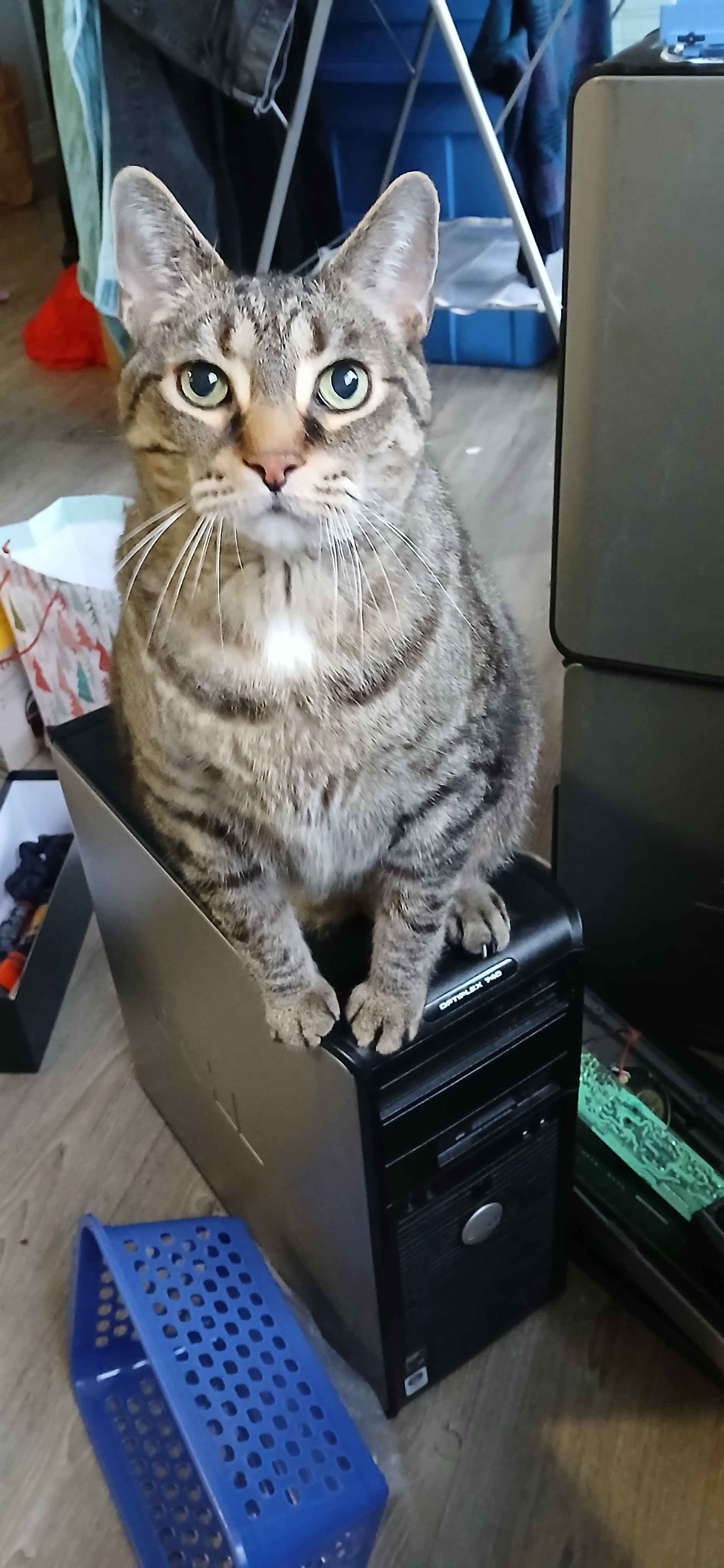
the debian install was totally unusable. i suspect it's KDE's fault of course and not debian's.. KDE can be wonderful if your machine can tank that kind of resource usage, but i have strong opinions on a desktop environment being resource hungry. what the heck.. predictably, XFCE ran much better. the desktop itself was a pretty snappy experience.. video playback was however pretty unbearable. just slogging through at a few frames a second on youtube. i tried a little bit of classicube as another benchmark. again, it technically runs. but it's not much..
i also took the opportunity to snoop on some of these old drives. people should really be better about wiping these things, but it's admittedly a lot more fun when they don't. it seems these computers were used by some sort of computer refurbishing company. like, i think these were the workstations of folks who then did customer support for less well off folks who they gave free refurbished desktops to, judging from the training material and such on the drives. kinda meta.. i found lots of awesome old clipart too

watching tv on it
i've been wanting for a bit to turn an old computer into a home media center for me and my girlfriend. i know that whole concept is a bit dated at this point, but i am partial to watching any show i want for free over managing and paying for like 6 different subscriptions just to watch a bunch of streaming services in a shitty smart tv box, only to not even be able to watch the shows i want anyway. especially when media is constantly under the threat of being vaporized off the service because of licensing whatever. no thanks!
ANYWAY i had wanted to do this with some old laptops we have kicking around, which is kind of silly i think compared to doing it with a desktop. it's certainly not as silly as turning a computer i just described as all but incapable of video into a pc home media center, but you can solve many problems by the magic of "throwing 30x the price you paid for the device into a singular part to install in the device"
i don't really know that much about graphics cards and had been worried about hardware compatability issues or driver issues with linux. but i kinda get the impression that i'm out of date for being so concerned about video drivers on linux. mostly they seem to just work. from what cursory research i did online, in terms of compatability it also seemed like it's basically as simple as "if it fits in a PCIe slot, it'll work in the PCIe slot"
so! i went to the computer store and asked my girlfriend to ask the cashier for the cheapest GPU, since i felt that was a strange and embarrassing question to ask. their website said they had some in stock for like $150 by the way, but i shelled out almost $300
the thing too about putting a 2025 graphics card in a 2005 computer is that i don't think they had very beefy graphics cards in 2005? like, in terms of sheer size. this thing is 2 slots wide and has this gigantic enclosure for two fans on it, no shot it could fit in there. it hits everything.. i modded it slightly, removing the panel so it fits into just one expansion slot, and removing the entire fan enclosure. i figured it would probably self-test the fans and refuse to turn on if there were none installed, and more importantly it probably is just inadvisable to run it without fans in the first place. so i did install one of the fans back on it, just without the enclosure. pretty goofy but yea i just mounted it directly to the heatsink, where the enclosure is supposed to go. seems not to be running hot this way, and it fits super easily into the case. oh and also important i suppose is that it does give the performance boost i was hoping. it renders video flawlessly now with zero buffering or stuttering issues. it's also got HDMI, displayport and DVI, where the onboard graphics is of course just VGA
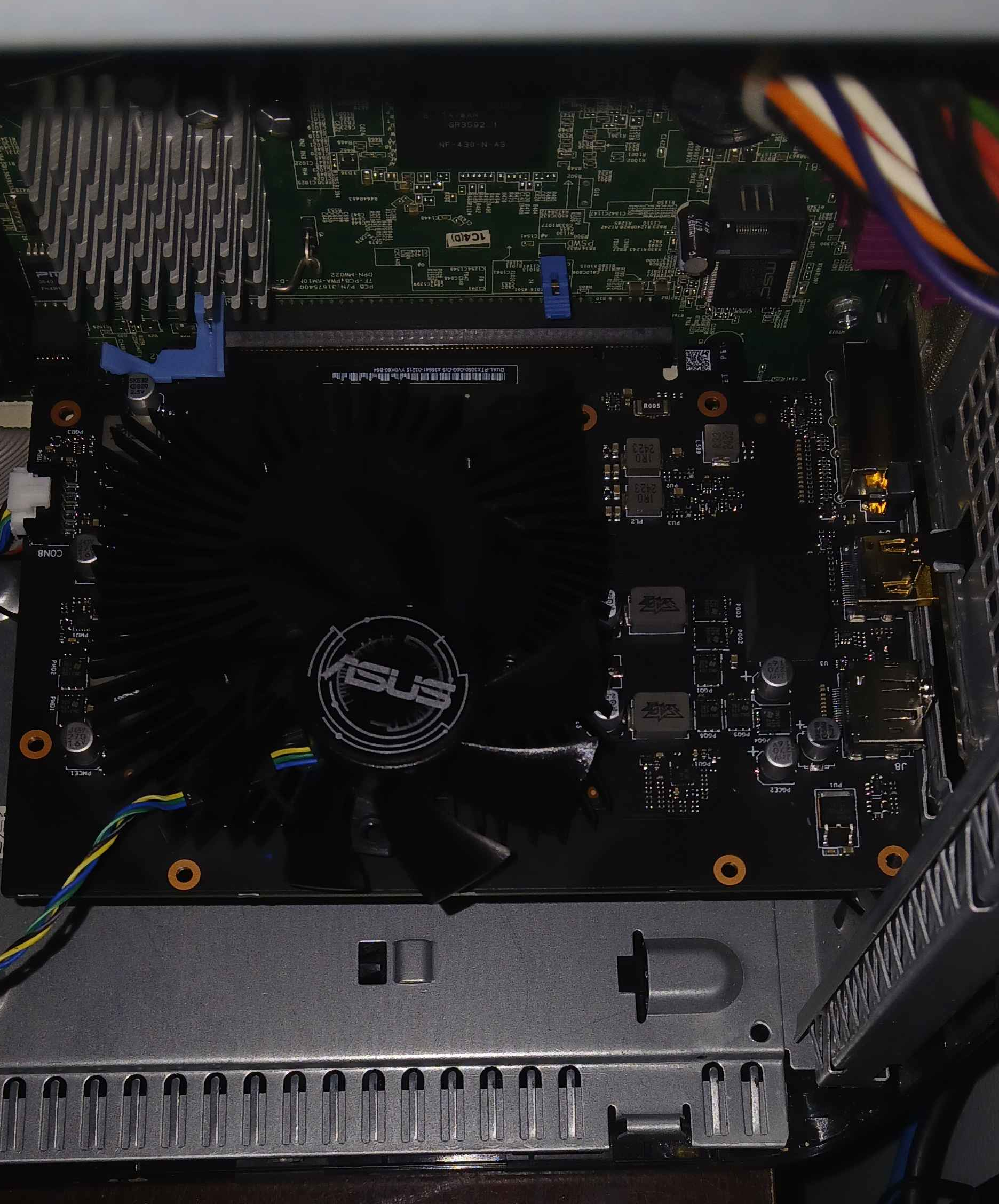
the hang up when i started messing with the graphics card stuff is that the powering down behaviour in the middle of booting came back from before. this time it was much less consistent though, which i'm not 100% sure how to interpret but based on vibes i think that kind of thing is a failure of the PSU or the motherboard? i just grabbed another one of my other 9 identical machines, and swapped the drive, RAM and video card into the new machine. kind of ship of thesseusing it at this point, but it fixed the issue. i'll have to narrow down later what the problem is with the failing machine
kodi
the next step is to get the software all set up to actually have a usable TV interface. installing and running kodi is easy and takes two seconds. i take a much longer time though fucking with it to get it to automatically log in to a default user after boot and to then start kodi upon logging in. basically i wanna be able to turn the computer on, touch nothing, and eventually get to kodi. a bit of forum scouring indicates that lightdm does have autologin options in its config file, but it took me some further digging to find out that creating an autologin group to add the user too was also important.. i'm not sure honestly what the best idiom is for getting a specific application to launch on login is, but the XFCE desktop interface has like some kind of startup applications app where i can configure on a by-user basis what applications to launch on startup. yea go ahead and crucify me, i did this step graphically
longinus will be pleased to note however that i then immediately ran into the same problem, but for which the XFCE-provided solution did not work. that is, i want to bring up my wireguard interface on startup, but the shell script i wrote requires root perms. networkd-dispatcher does it. i also used this i think to configure the default gateway? i can really never remember the normal way to configure this stuff so it persists across boots. i can never find the answer on google.. usually i can eventually stumble into learning over again how to set my static ip! but setting the ip of the default gateway continues to elude me. whatever
where do i put the computer
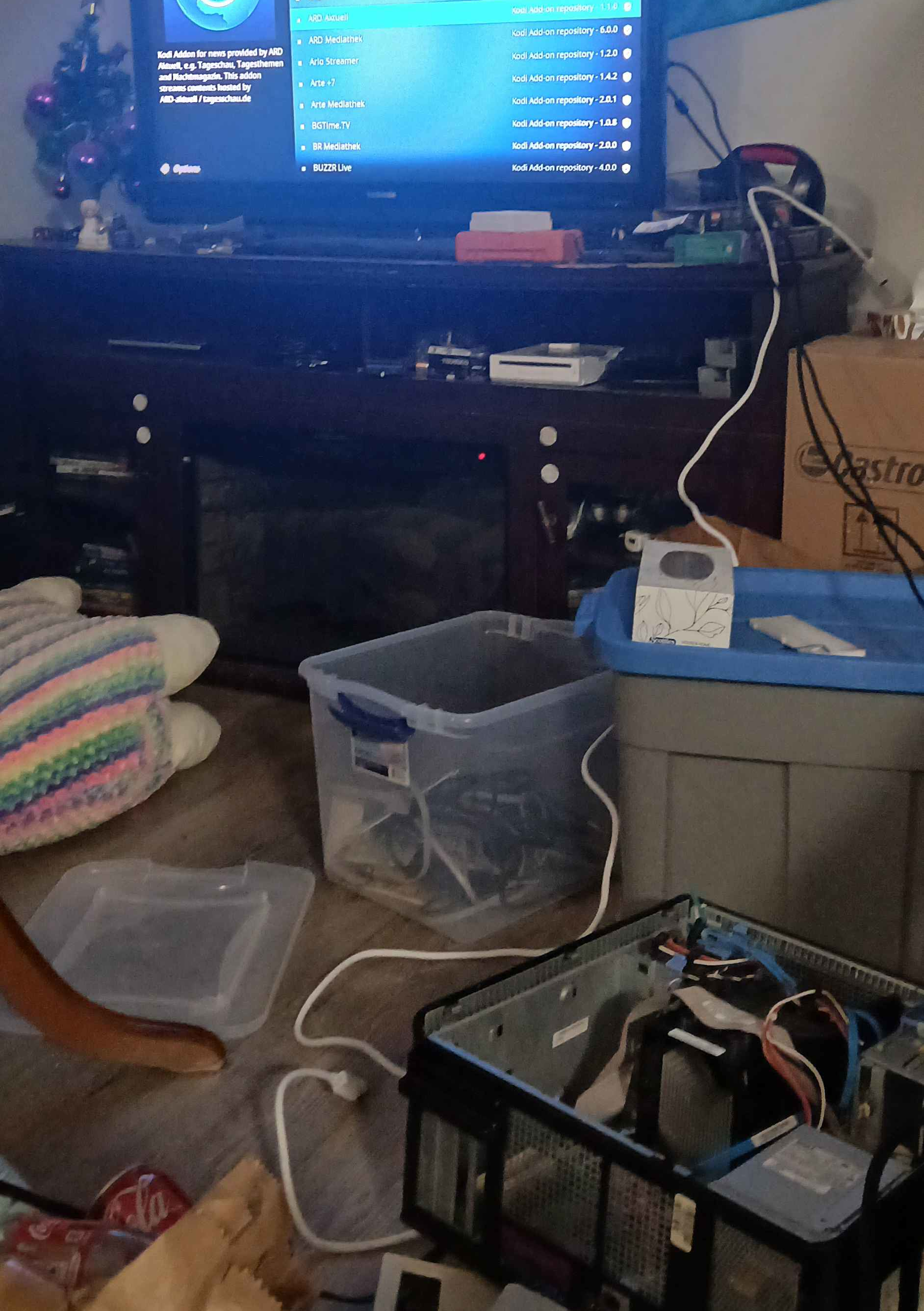
ok. my television is, say, 10 feet in front of my seat in the living room. my router is 5 feet behind my chair and can't reasonably be relocated. for testing purposes, i've had the computer sitting a few feet in front of me, with the HDMI cable just reaching the tv and the ethernet cable just reaching the router. this is obviously undesirable, and i want the computer by the tv stand. the computer doesn't have a wireless card in it and i'm not particularly interested in getting one
i have many computers. my solution for getting them all connected to the router has been to buy a cisco network switch, which i keep by my desk. this way, all my computers can plug in there with pretty short ethernet cables, and i only have to run one inconvenient cable across the ceiling from the switch back to the router. i can't do anything super fancy here since we don't own the apartment.. my desk is in the opposite direction from the router as the tv though, and i don't wanna be running multiple of these wild ethernet runs so. i want a wireless solution instead
i have a couple burner routers i've picked up from the thrift store before, and i figure i can get the router to connect to the gateway router and bring my internet connection the 10ft to my computer. some cursory research suggests that what i am looking for is called client bridge mode. i try to get into the web interface of one of my burner routers but it appears to be a little too burnt of a router; all the ethernet ports are really finnicky and dropping connections for some reason
the second burner router i can get in, but it has no option for client bridge mode
i don't know how to flash ddwrt
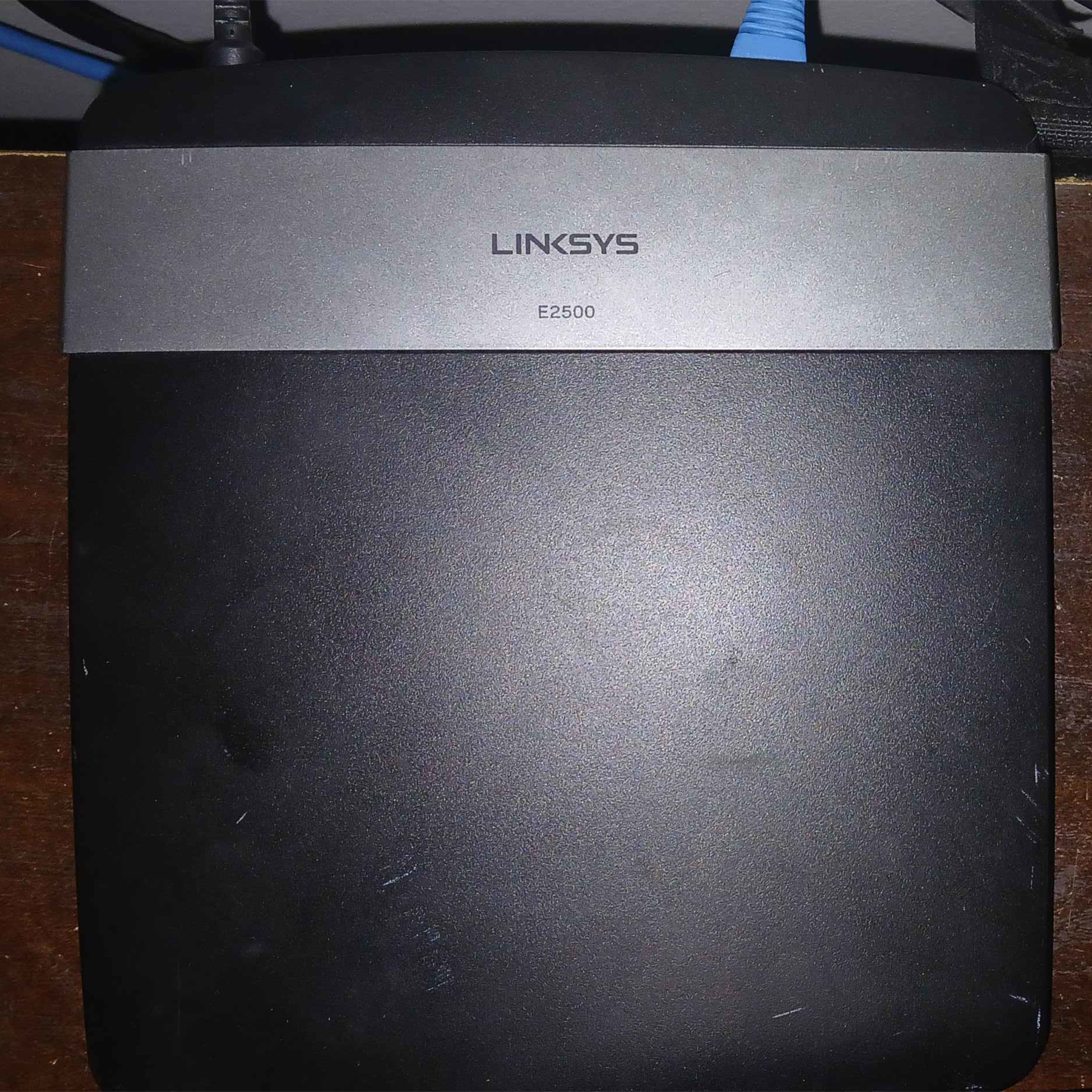
this second router is a linksys e2500, which i bought because i understand it to be compatible with ddwrt. i had tried and failed to flash it onto here before -- i followed all the instructions exactly, but the web interface just borked out of the firmware update like 2 seconds in. thankfully it didn't brick anything but i couldn't get it installed. now that i have more of a use case (i think, anyway; i didn't really bother checking lol but i assumed here that ddwrt would offer the client bridge mode. this assessment turns out to be correct) it's time for a renewed effort
as it turns out, the problem is that my router has firmware version 3 installed, but the ddwrt bin is built for versions 1 and 2. the wiki suggests a forum post where someone has built an unofficial image i can use, which, being over a decade old, leads to a predictably very dead ftp link. the other option it provides me seems to me rather scary, but it suggests i can simply hex edit the bin file to make it work. from what i can glean, the binary data here is essentially compatible with whatever firmware version this particular router is using, but the router aborts the install because a bit of metadata at the start leads it to believe it's an incompatible firmware version. so just changing the first four bytes is supposed to fix it, and this does install ddwrt cleanly without bricking my router
i do know how to flash ddwrt
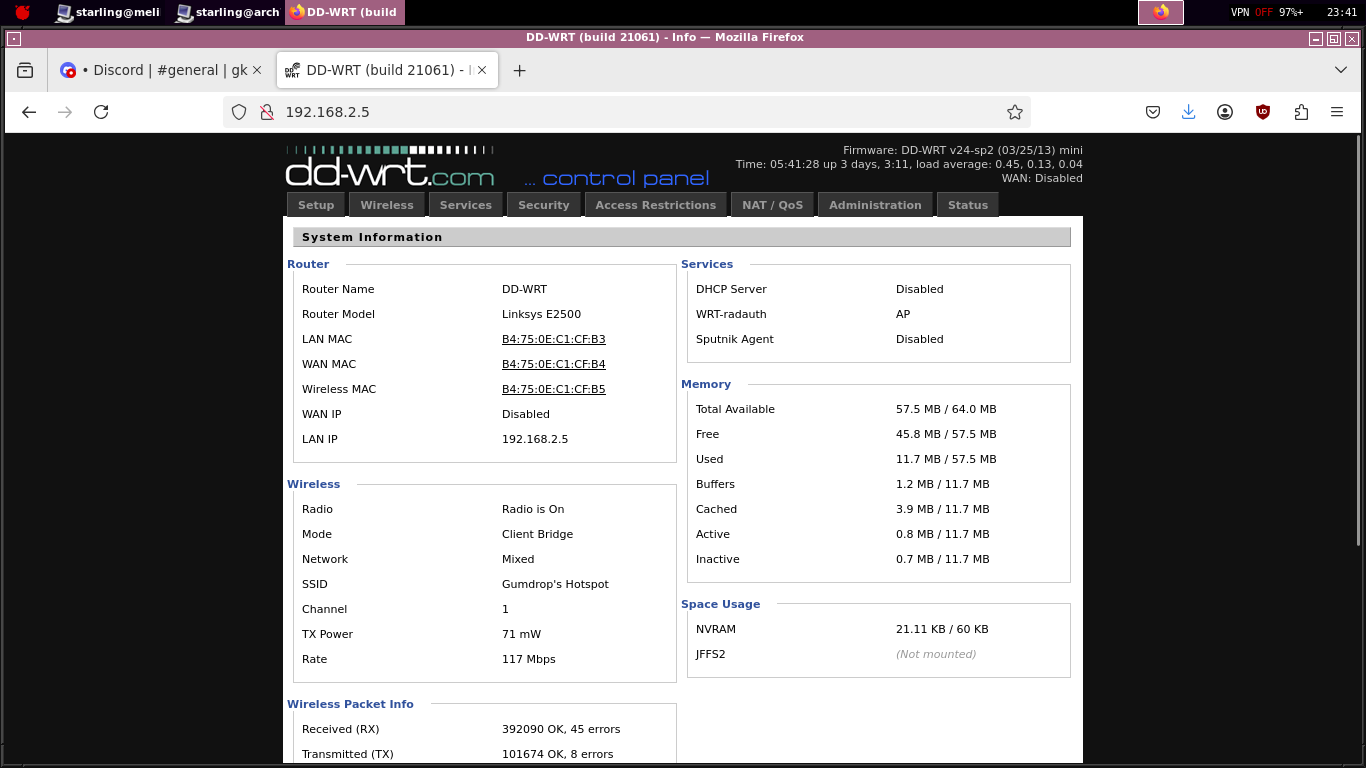
setting up the client bridge itself is rather trivial. i did have to futz around with it a bit to figure it out, particularly because it required me to power cycle the router, and i was trying different settings for quite a bit to get it working before i bothered trying to power cycle. i was under the impression for a bit that this would be doing some kind of annoying network address translation, but thankfully that's not what it's doing at all, and everything gets to share the same subnet, so it's painless to remote into the machine and such
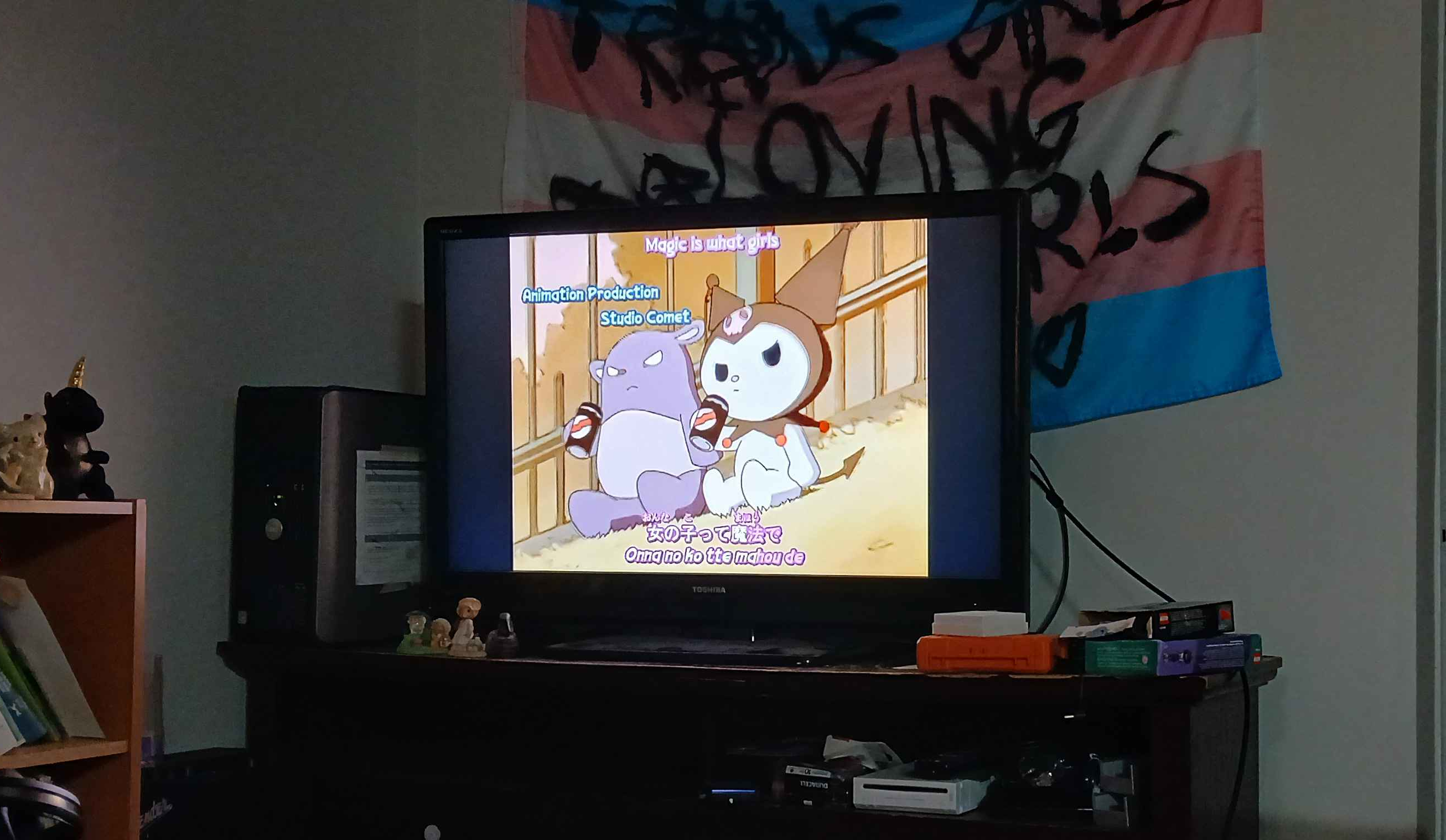
some miscellany?
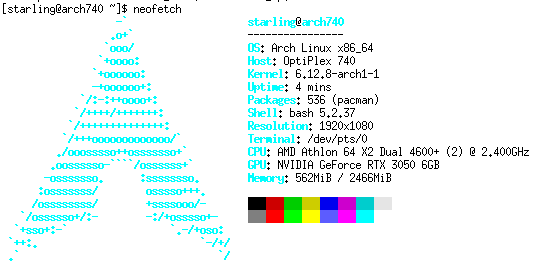
umm i also set up sshd at some point because it's much easier to manage everything from my laptop in my chair than using a keyboard and staring at a tv screen 10ft away. i may see about X11 forwarding or something to do something neat with like.. being able to elect to watch shows from the tv on my laptop in bed. but mostly my experiences with X11 forwarding are that it's clunky and slow, so probably not. kinda what one would expect i guess, but i really wish it worked nicer than it does lol
what i could look into instead that i haven't yet is just connecting the X client and server over my home network without an ssh tunnel.. y'know, like the point of how X11 is supposed to work. i don't know how to do this securely but based on my understanding i think this is more than fine as long as i'm not exposing any of i tto the actual internet. i'm also thinking of hosting some internet services on computers on my actual home network though, so i'll have to learn more i guess about securing my network
i also bought a TV remote for the computer. amazon sent me the wrong one but i'll live with it.. as far as i can tell it's all the same buttons, just in a different form factor. i would put a picture of it here but i don't wanna get back up right now to take more pictures :p
back to index
back to home